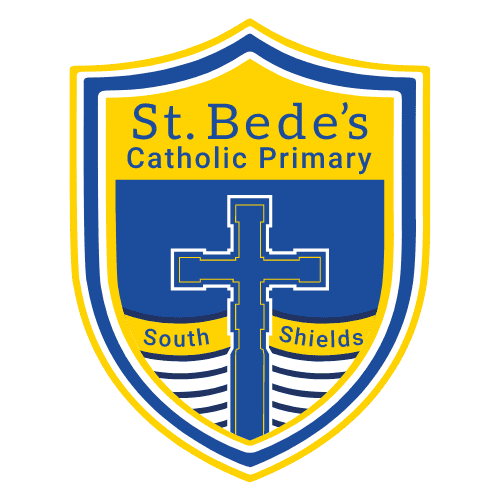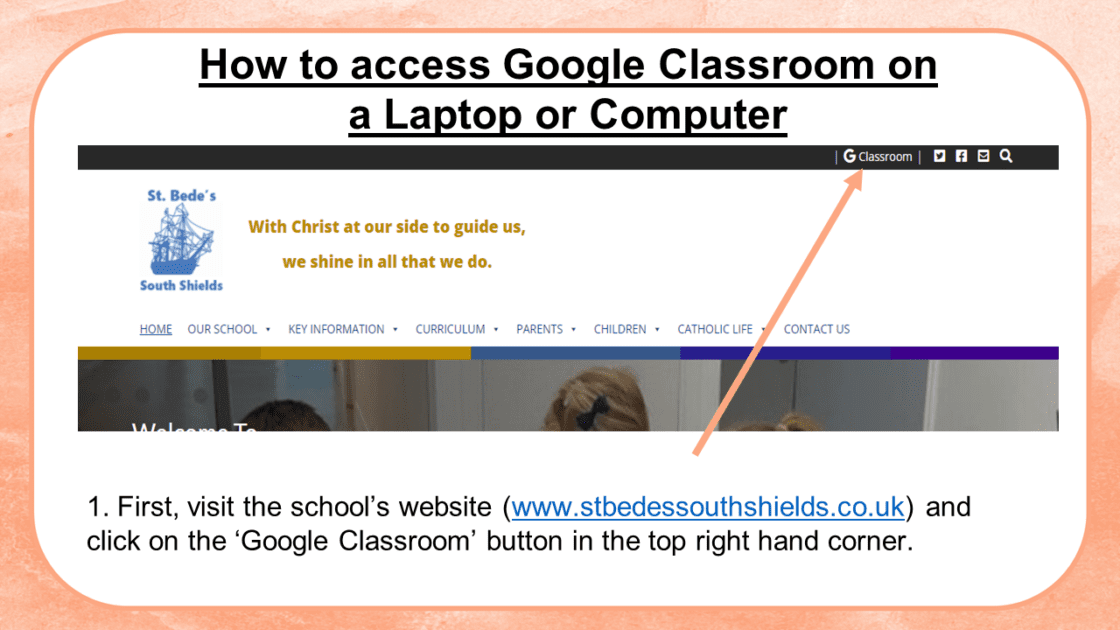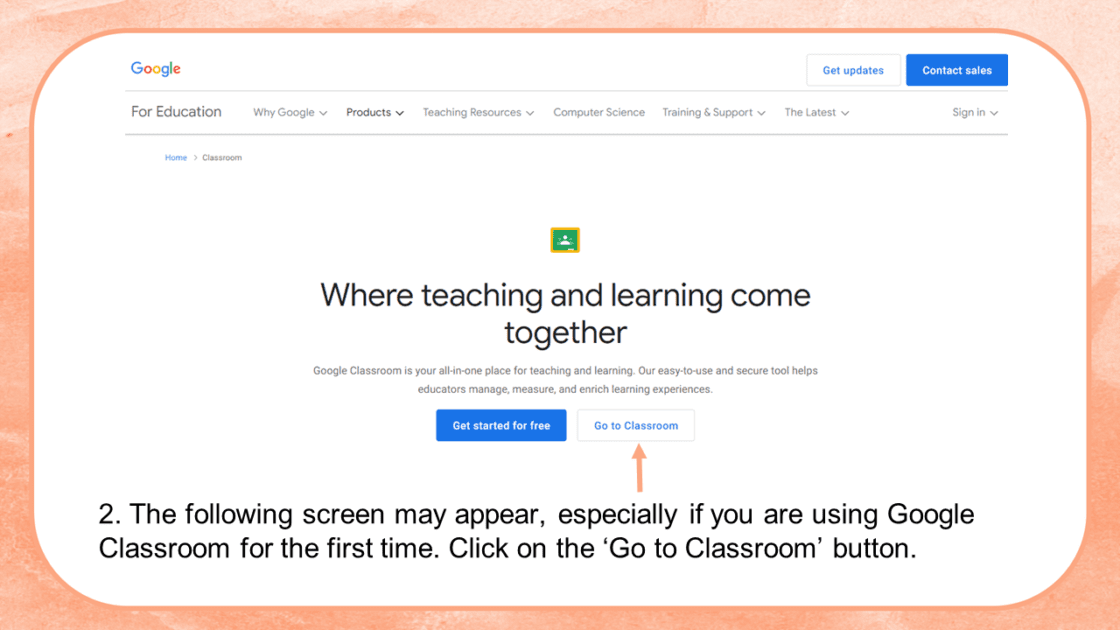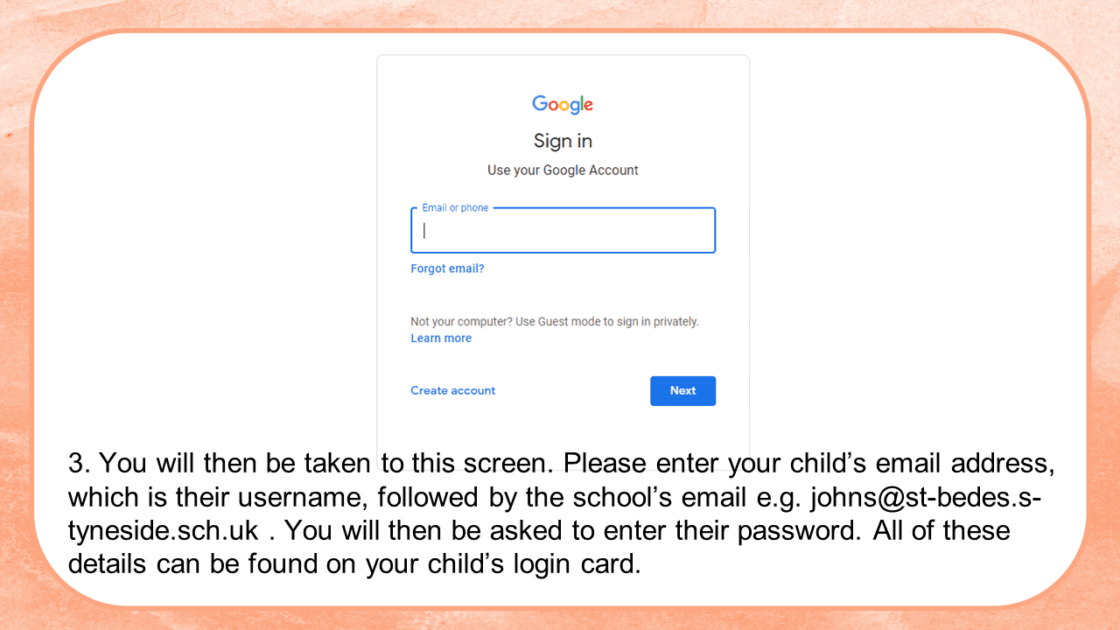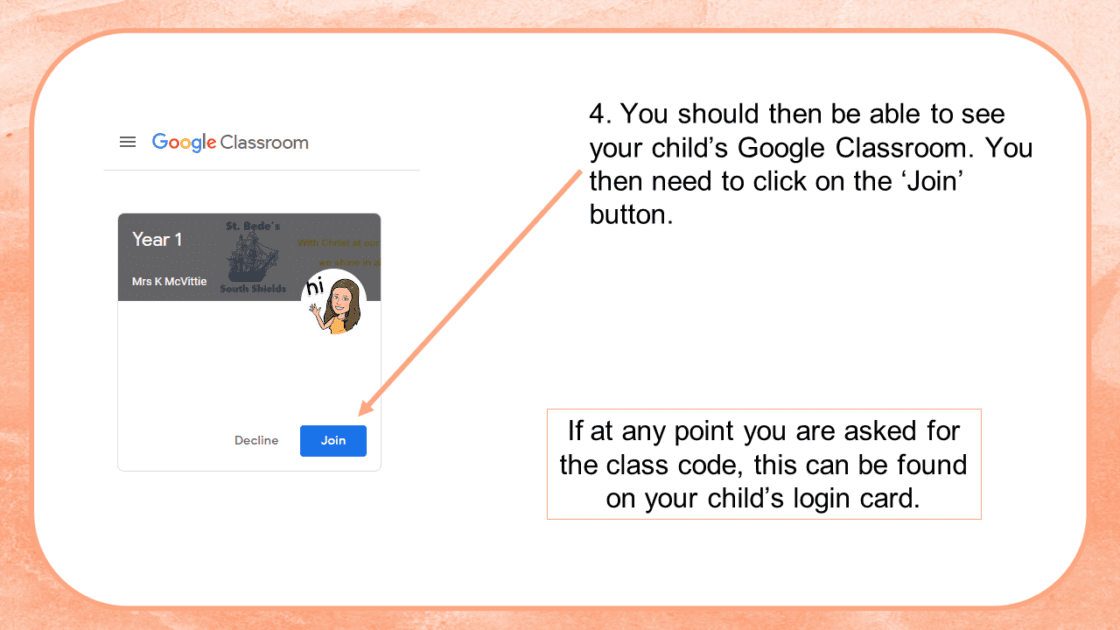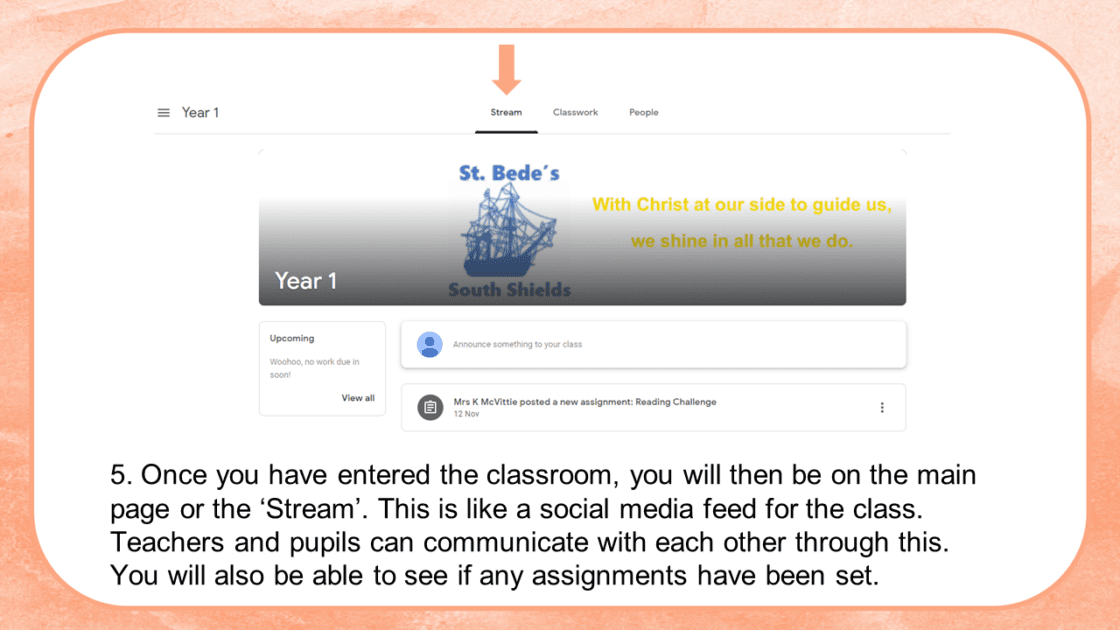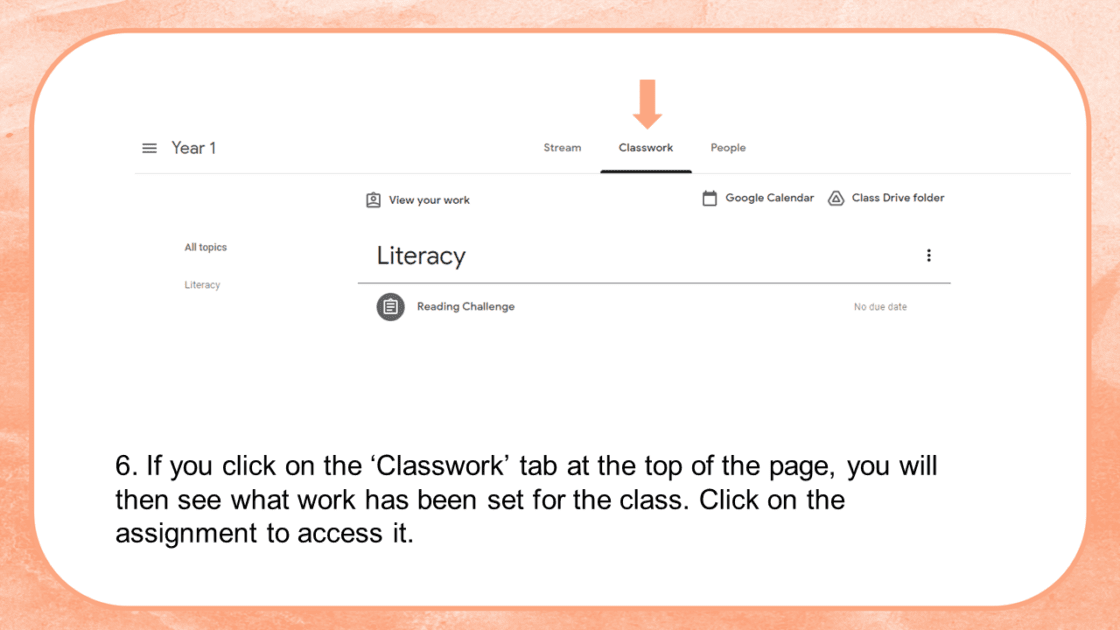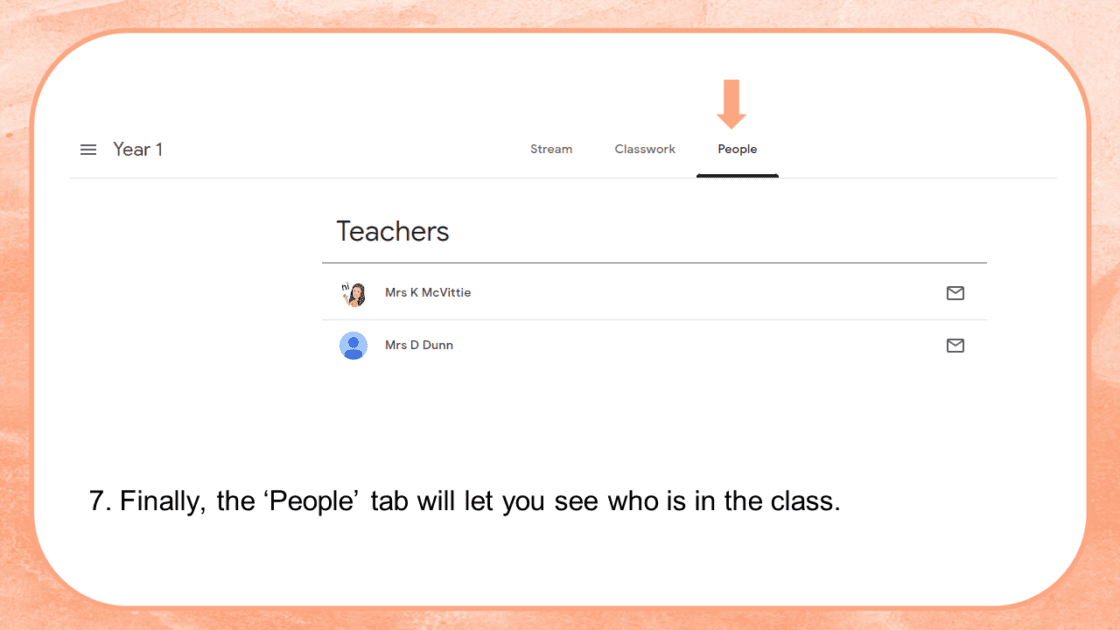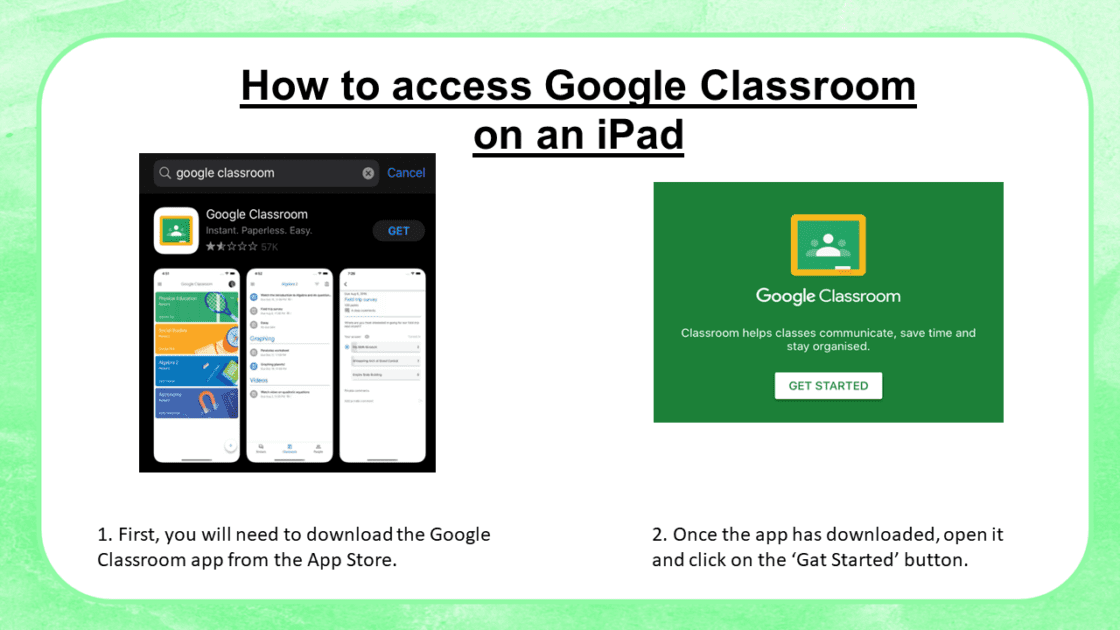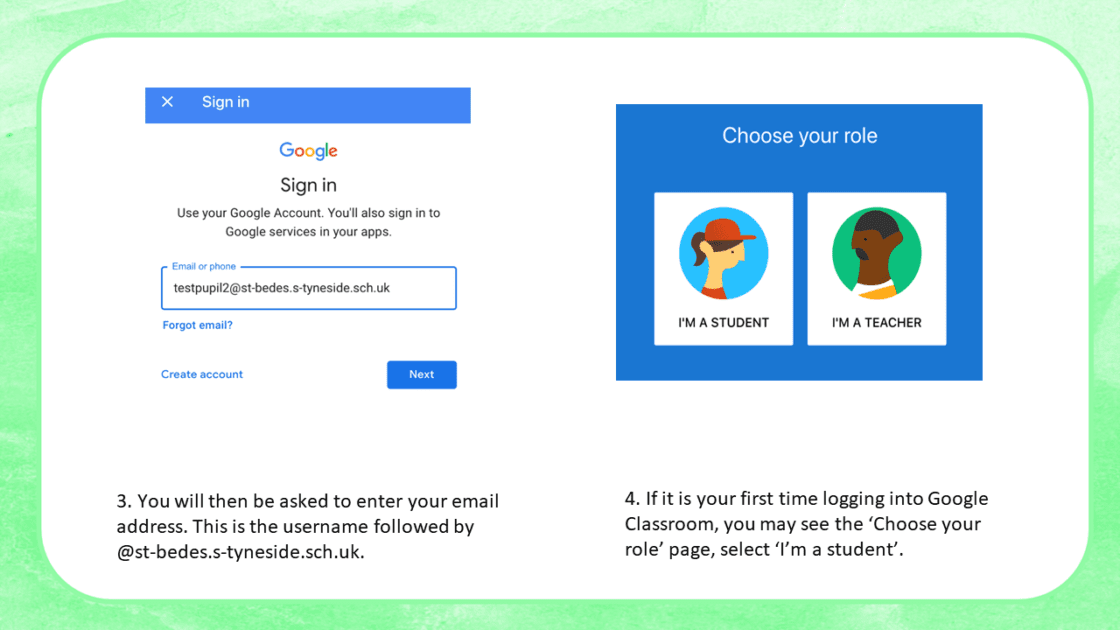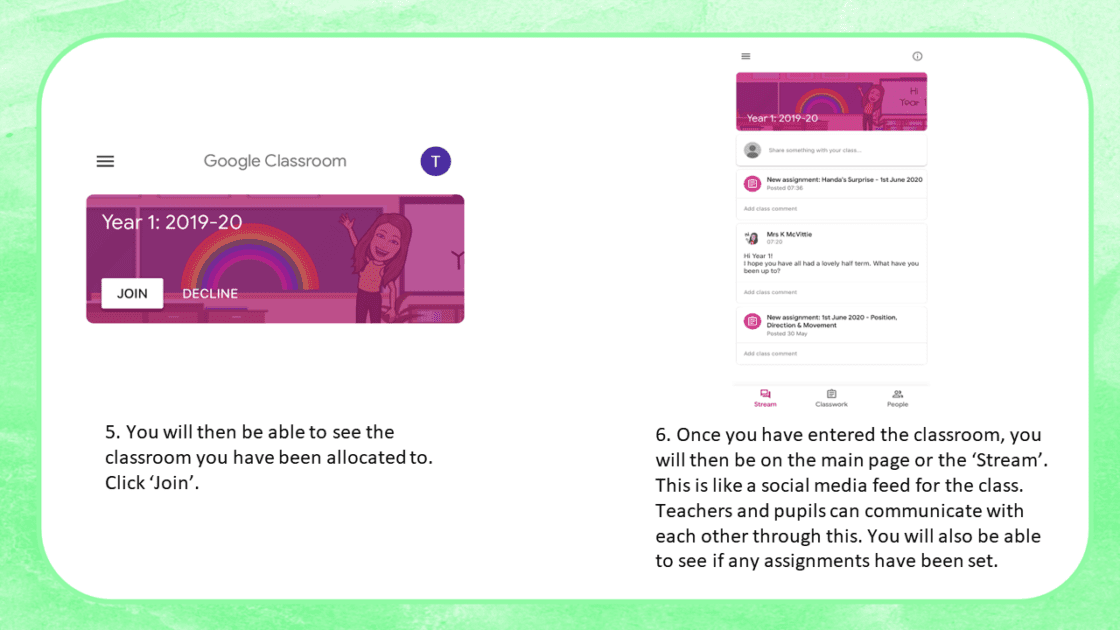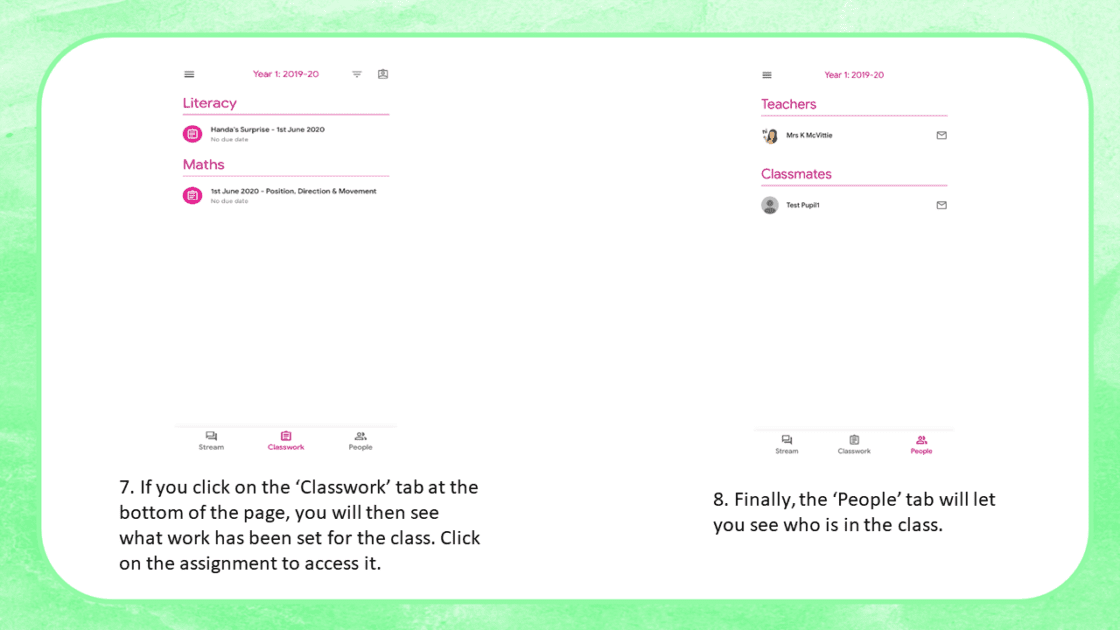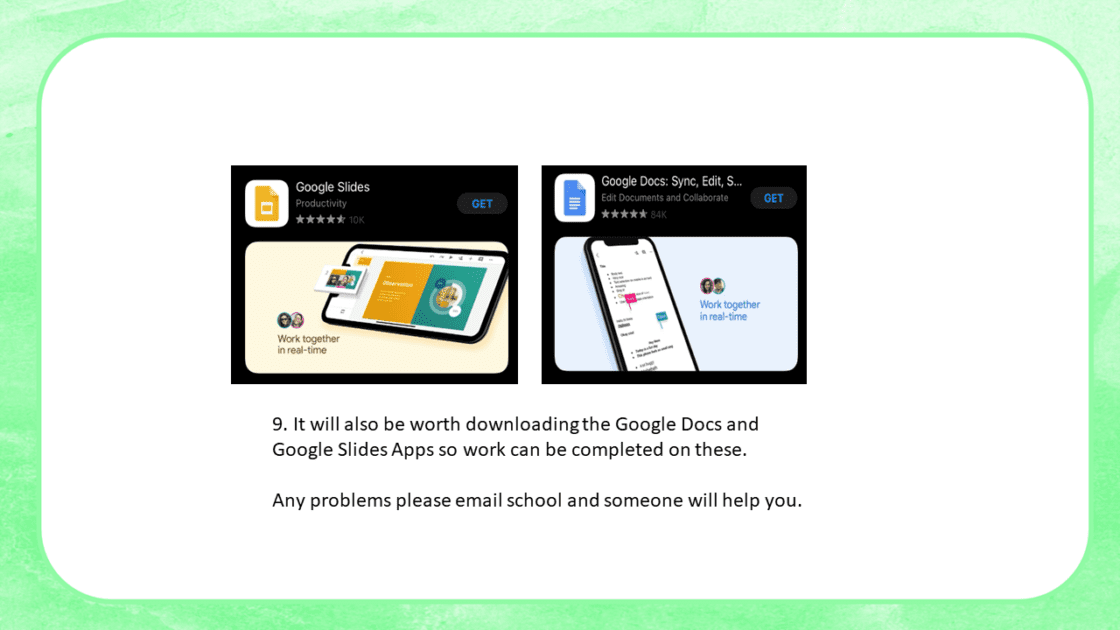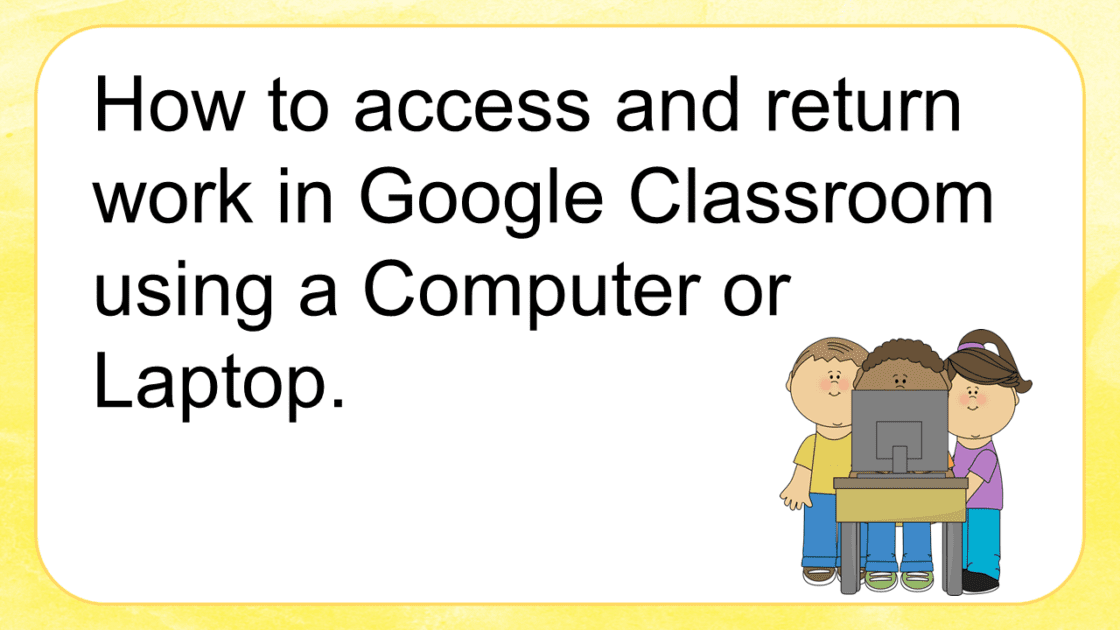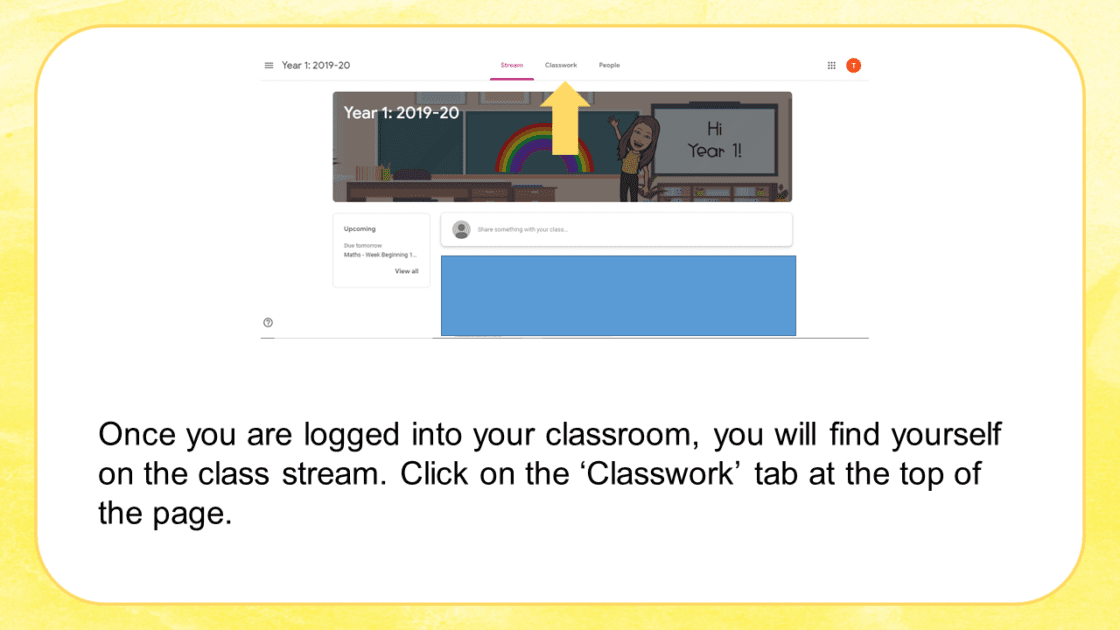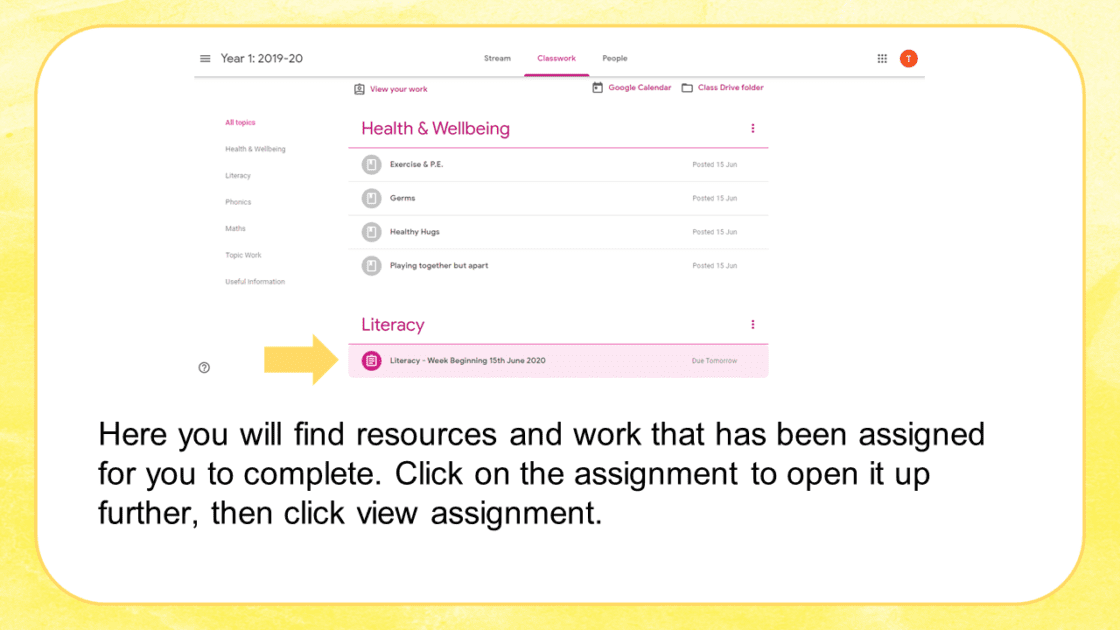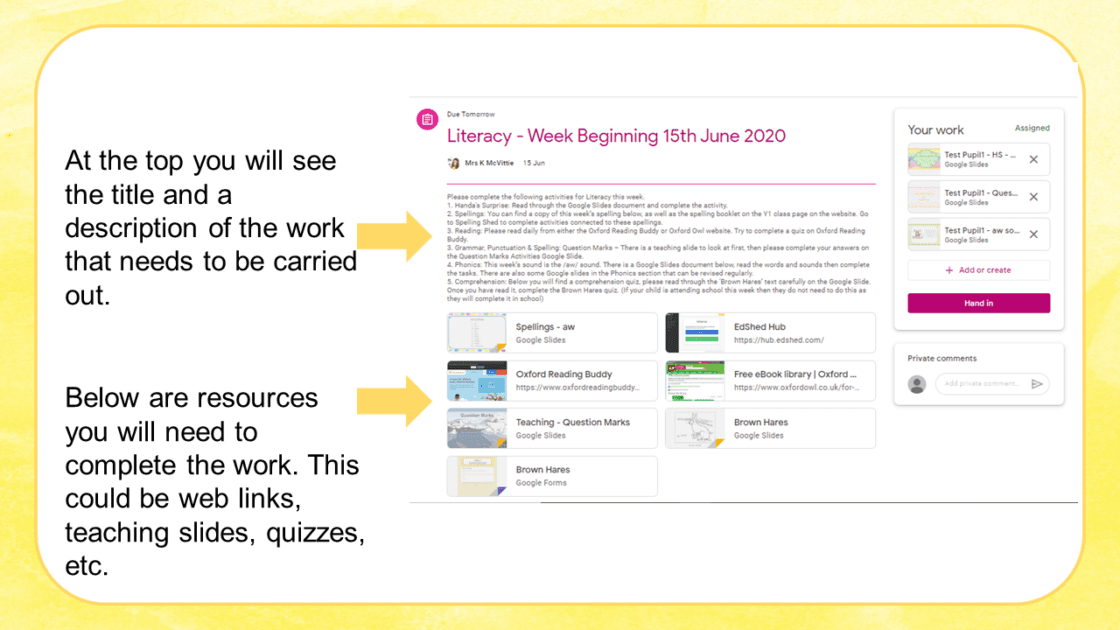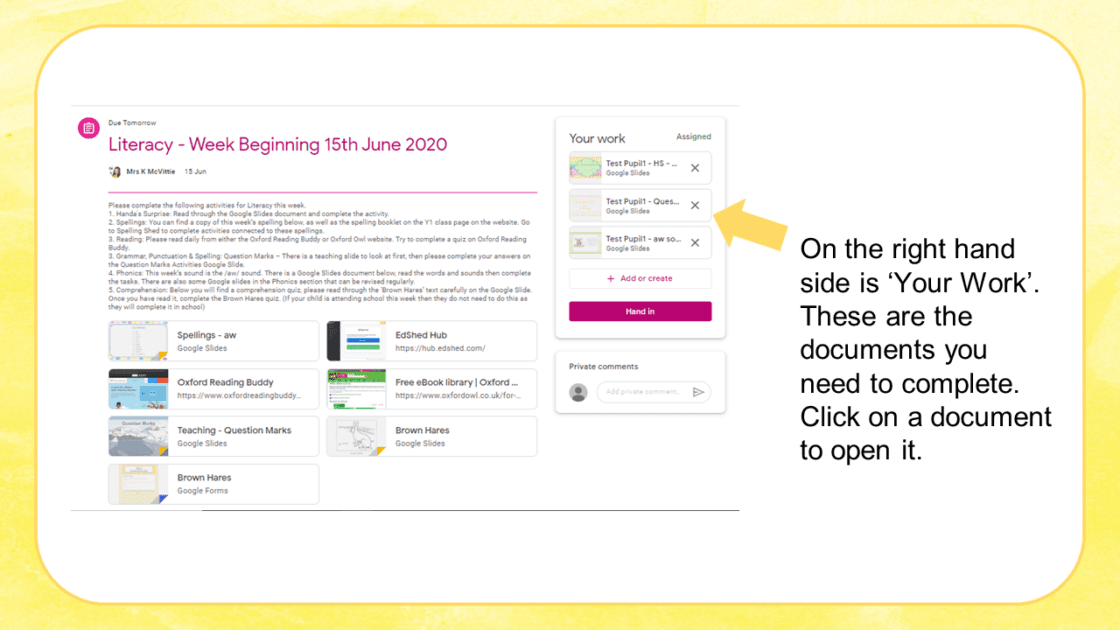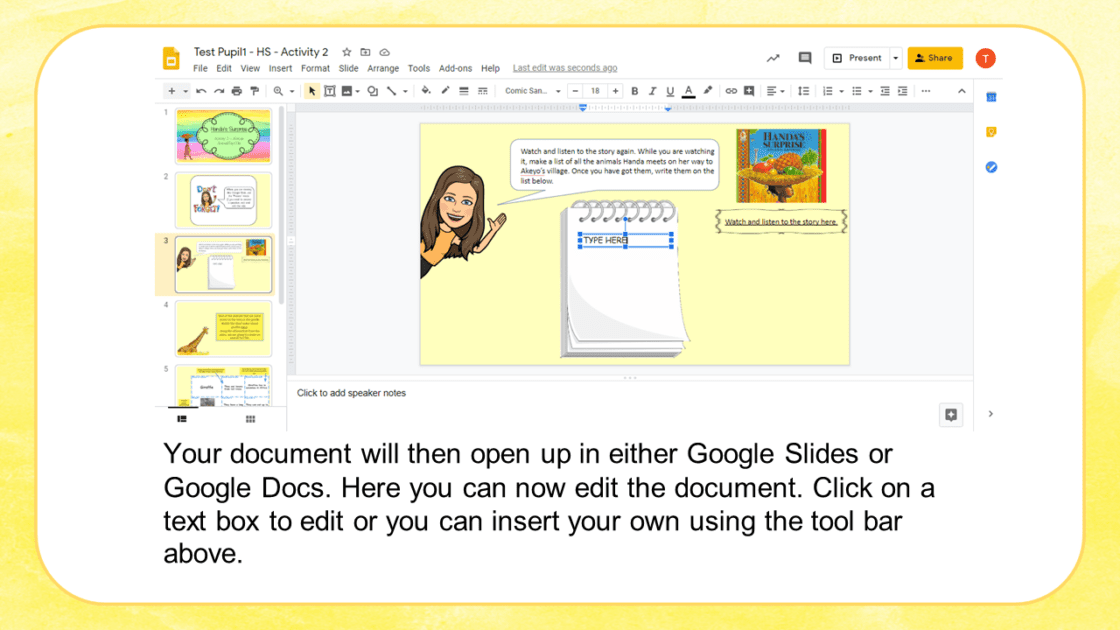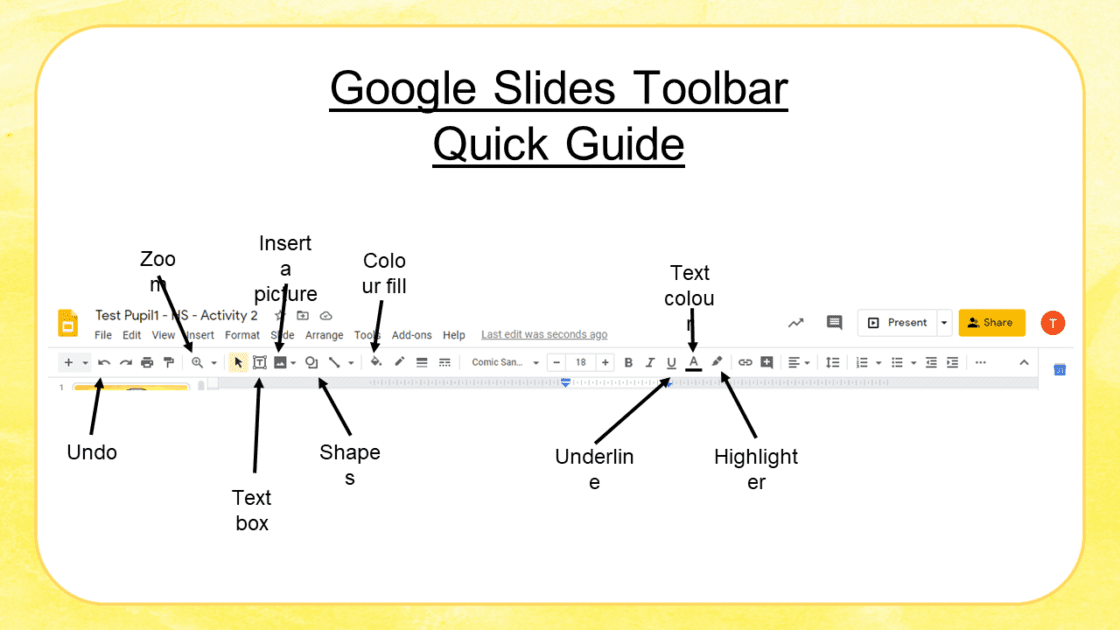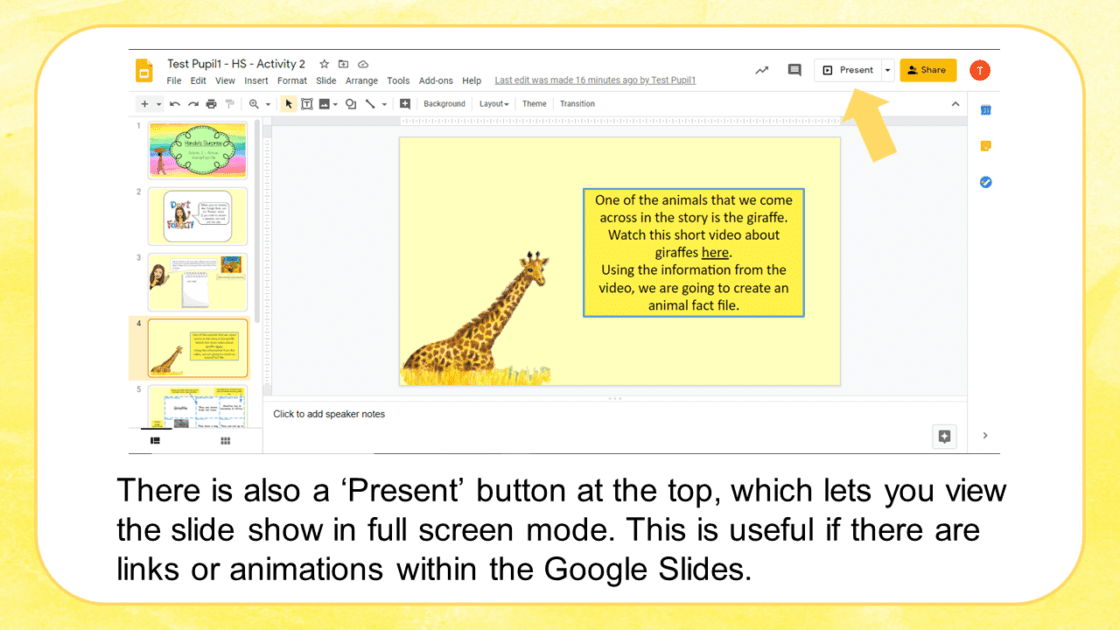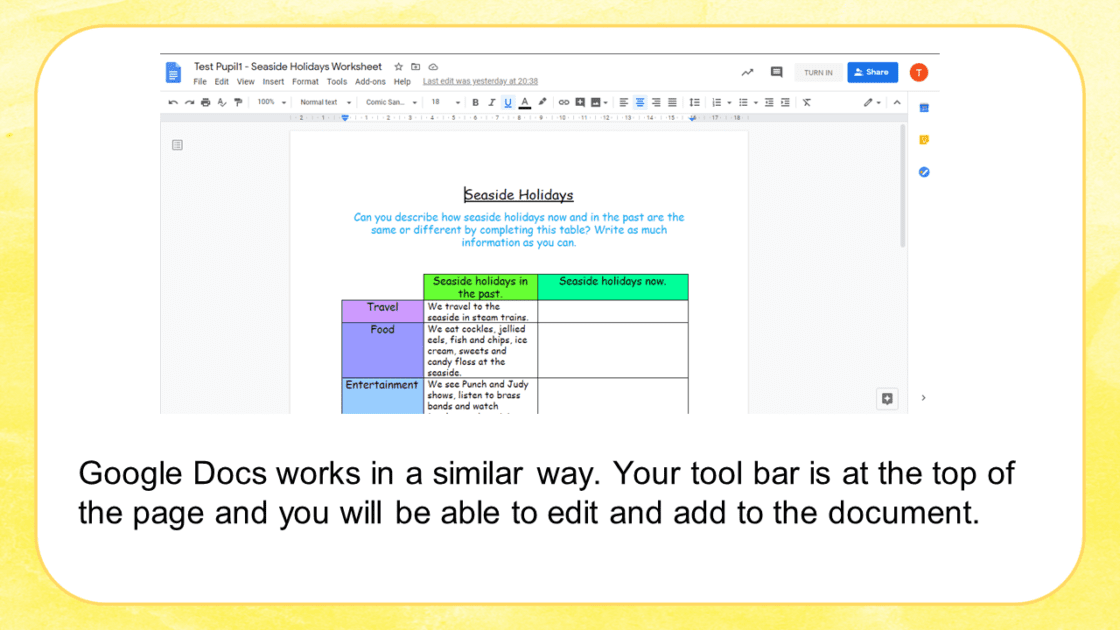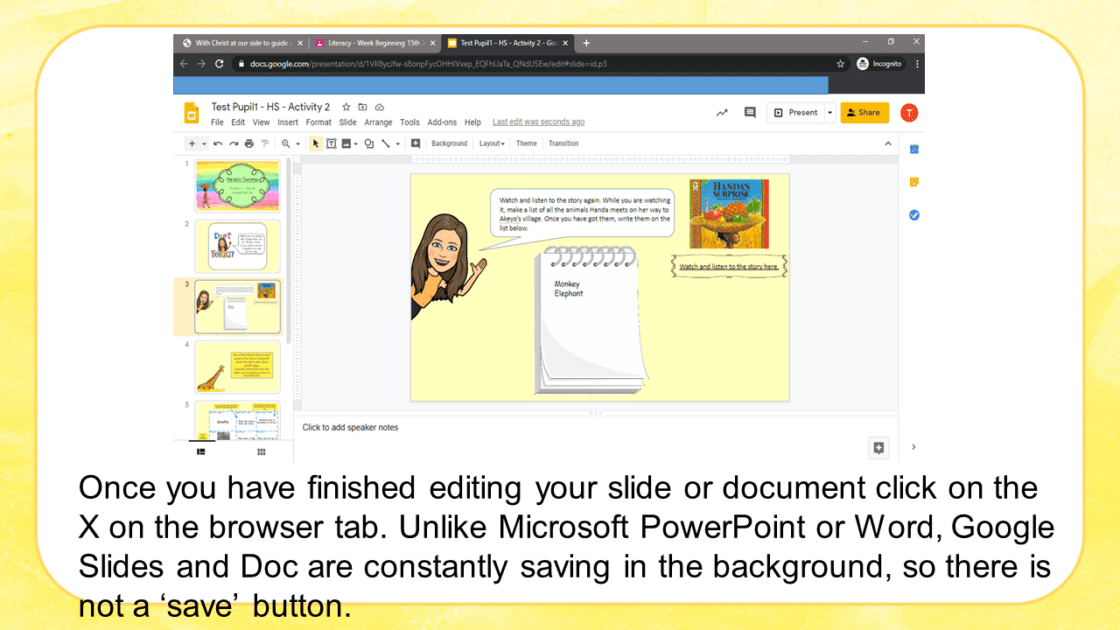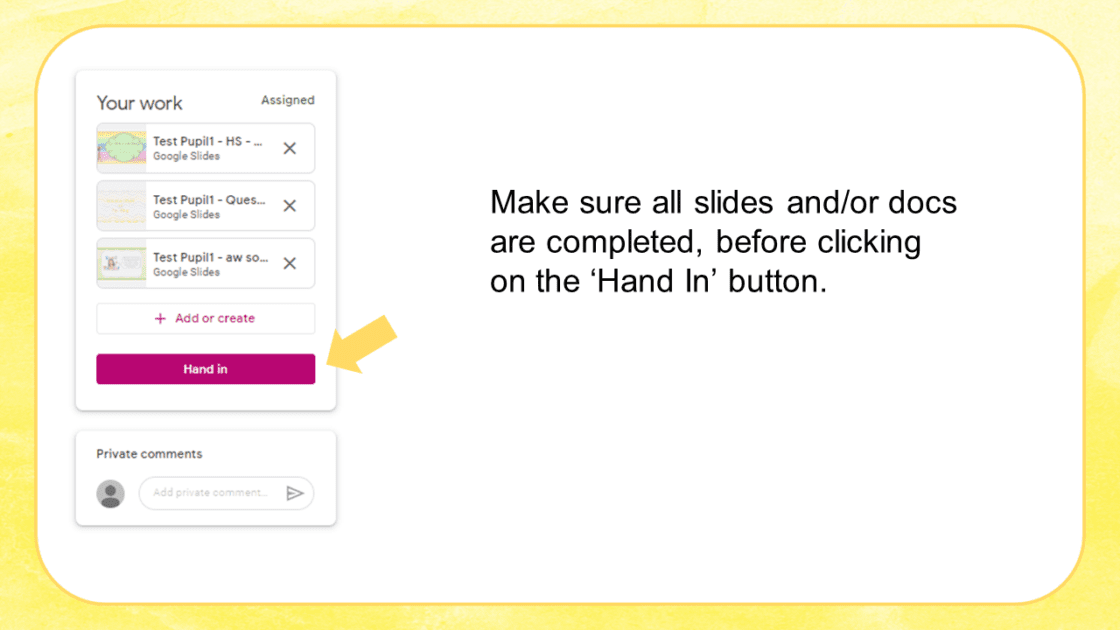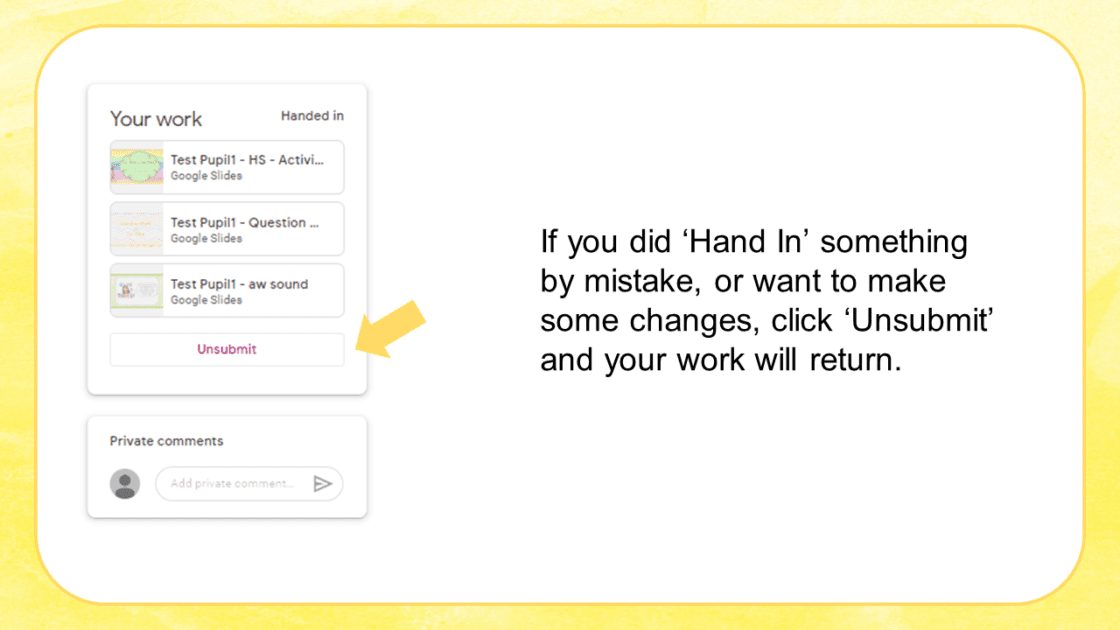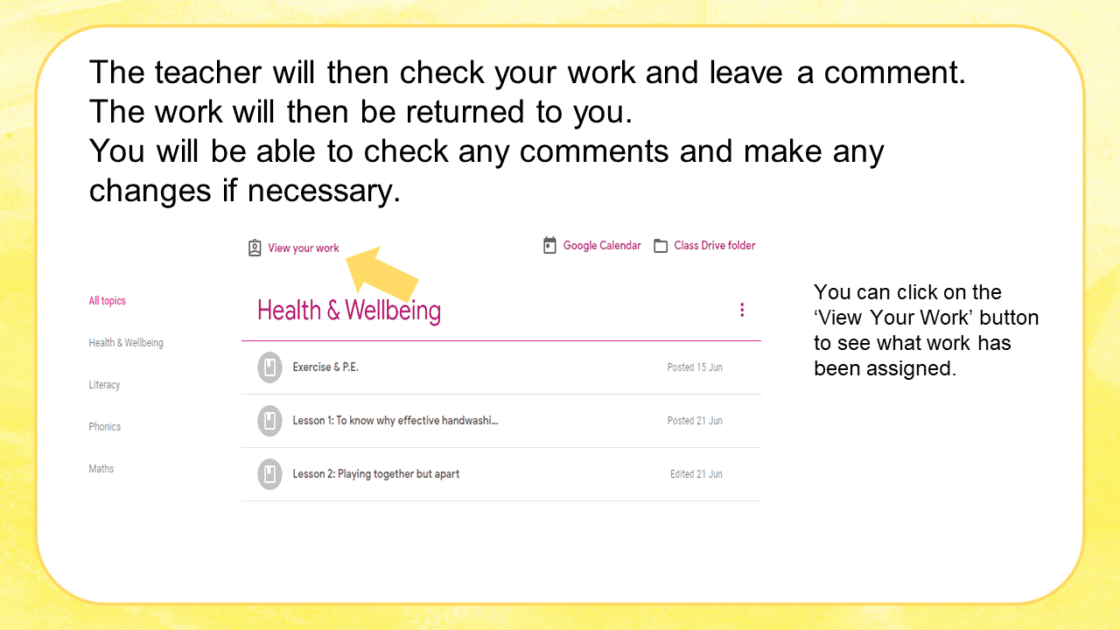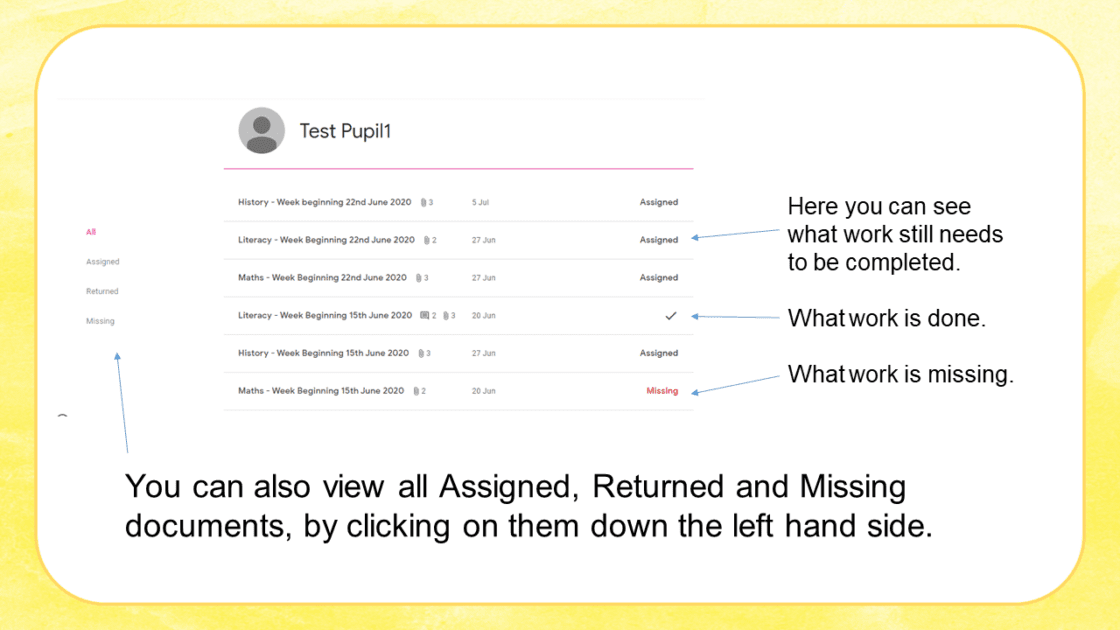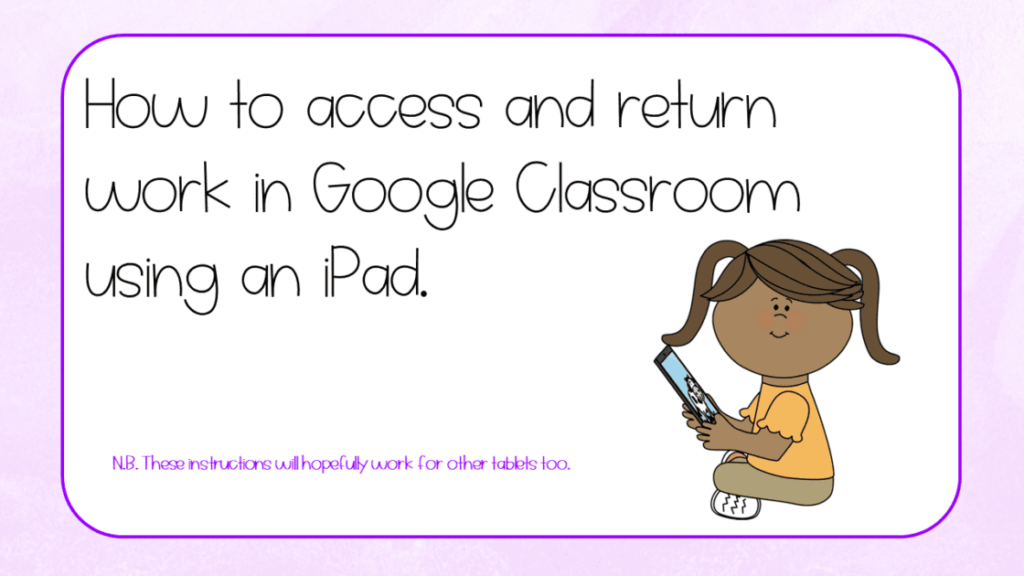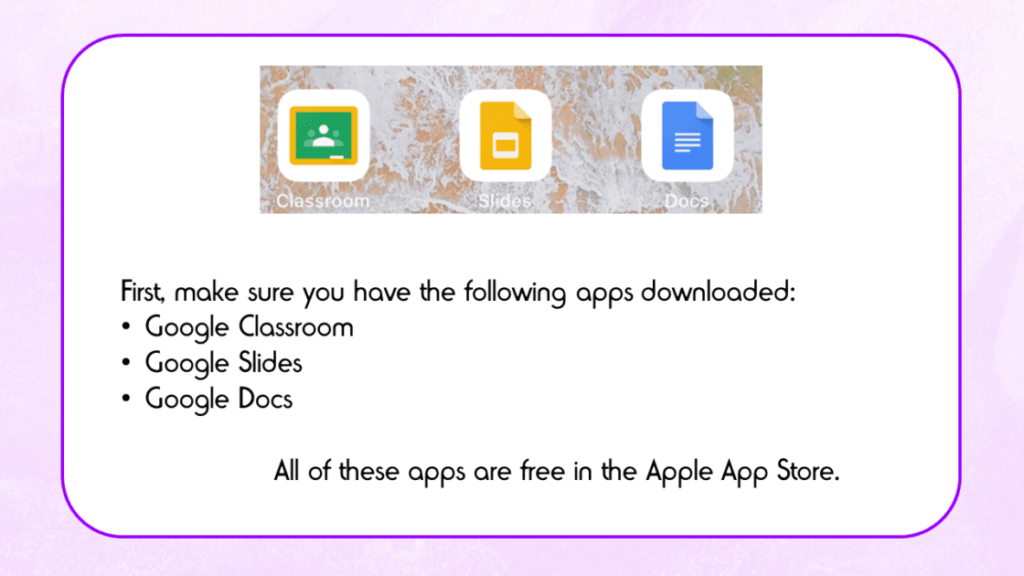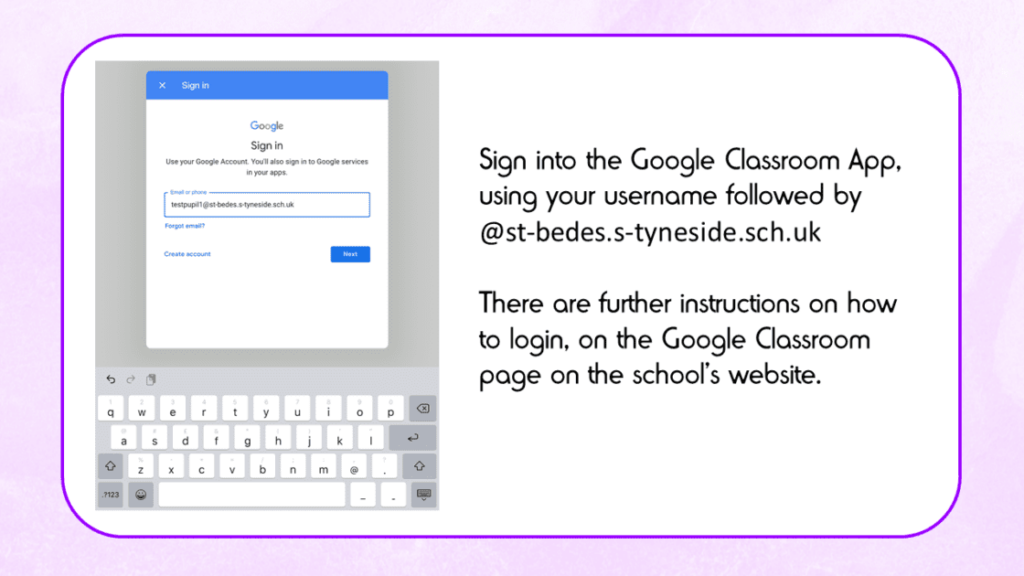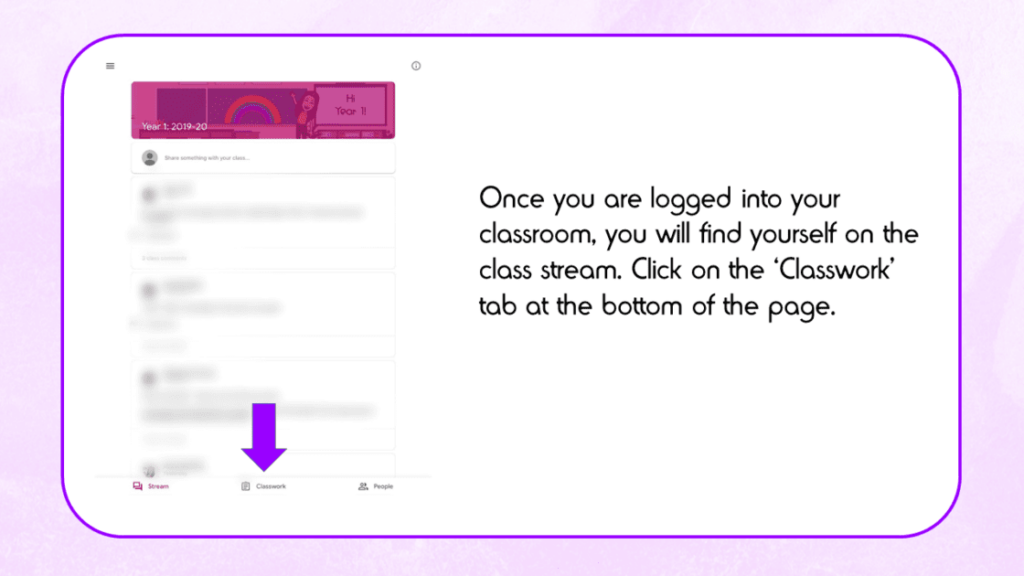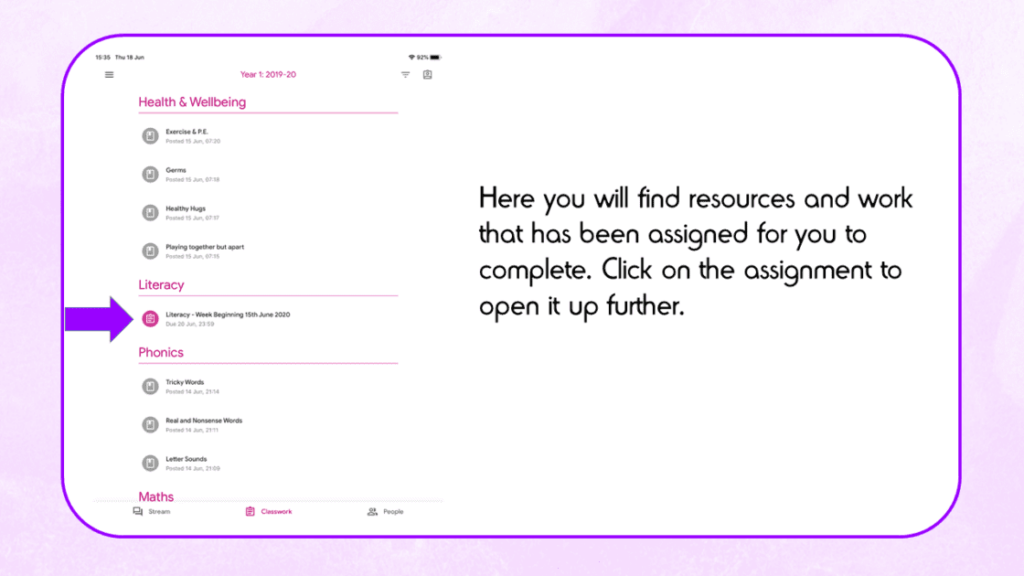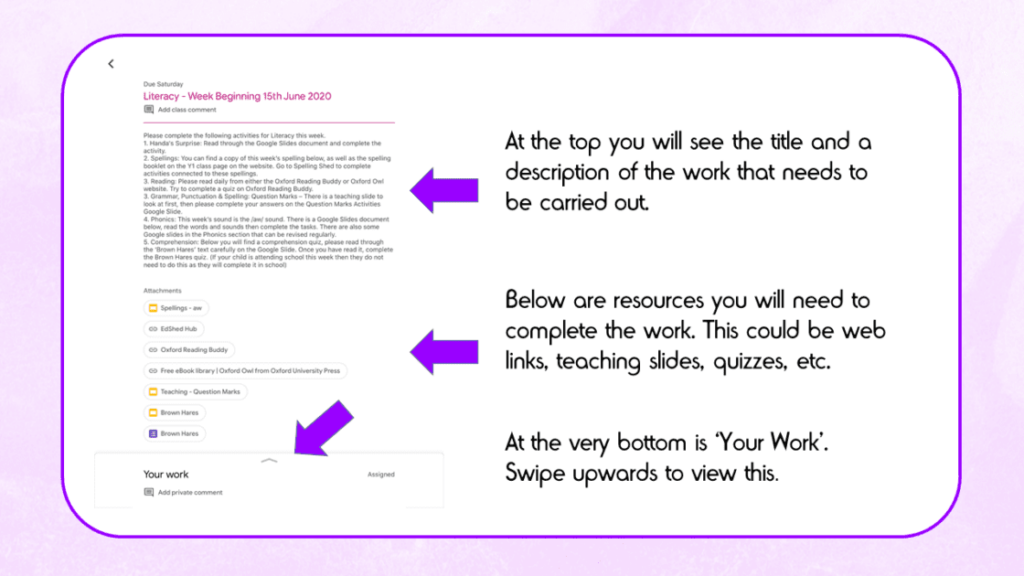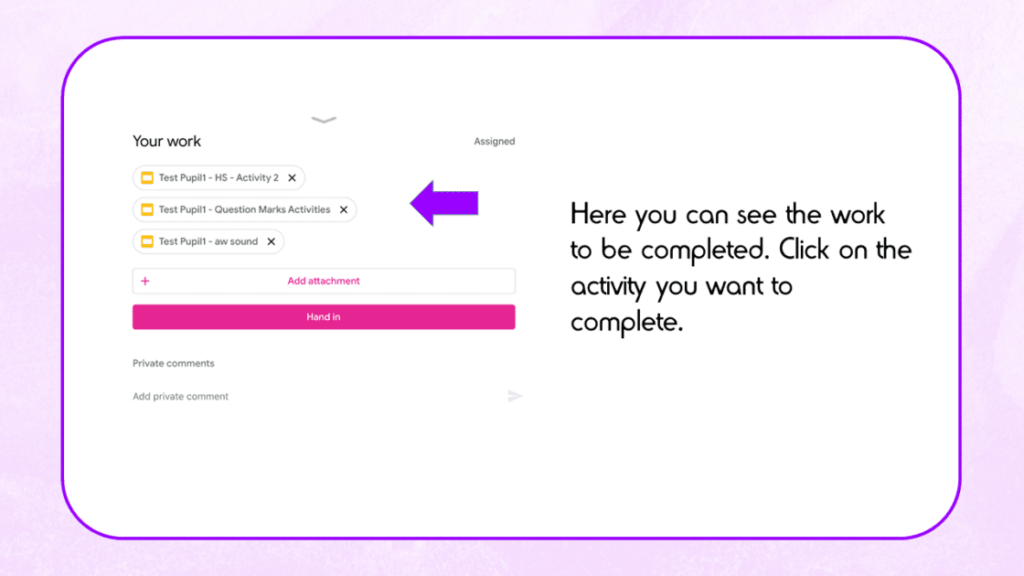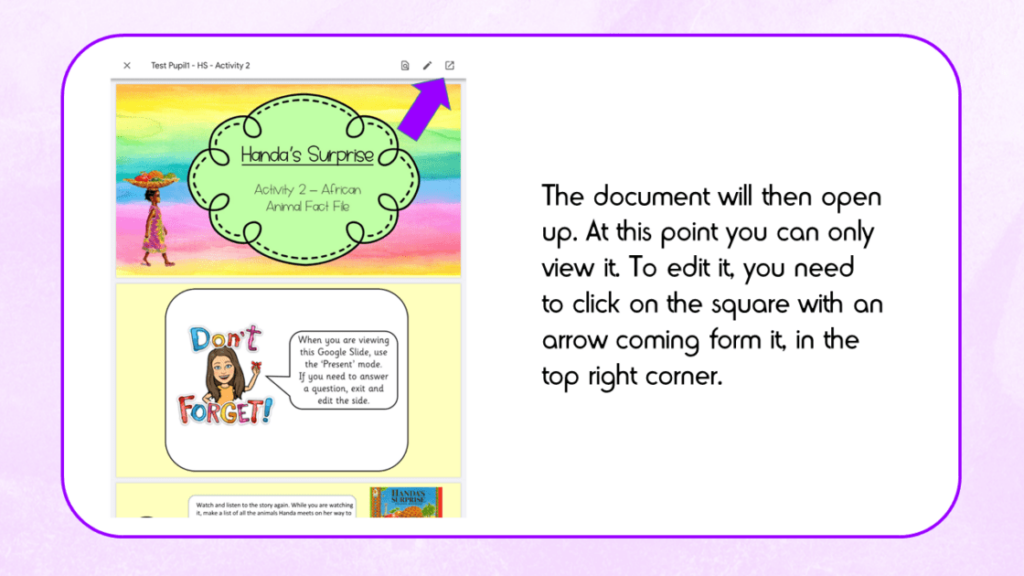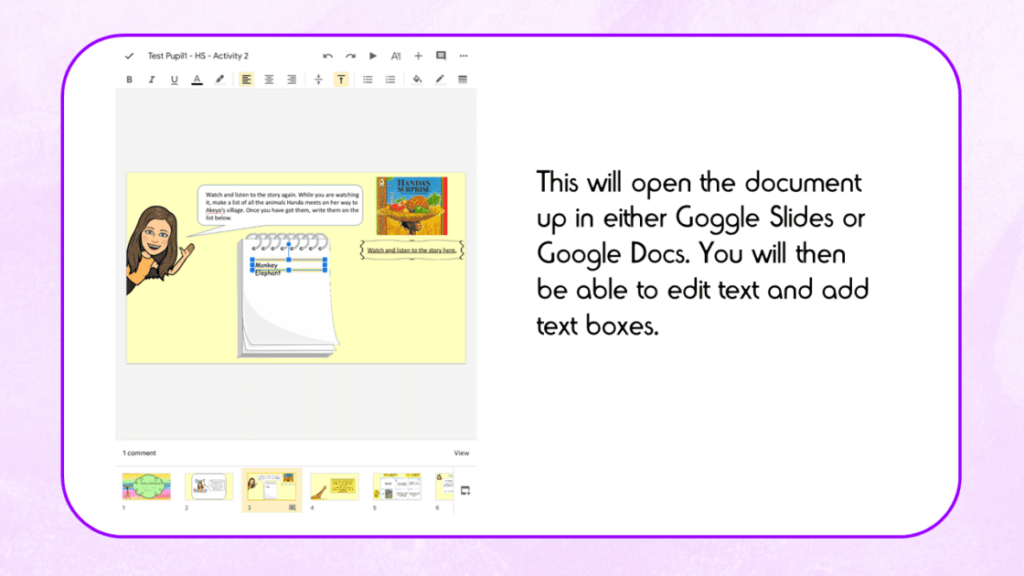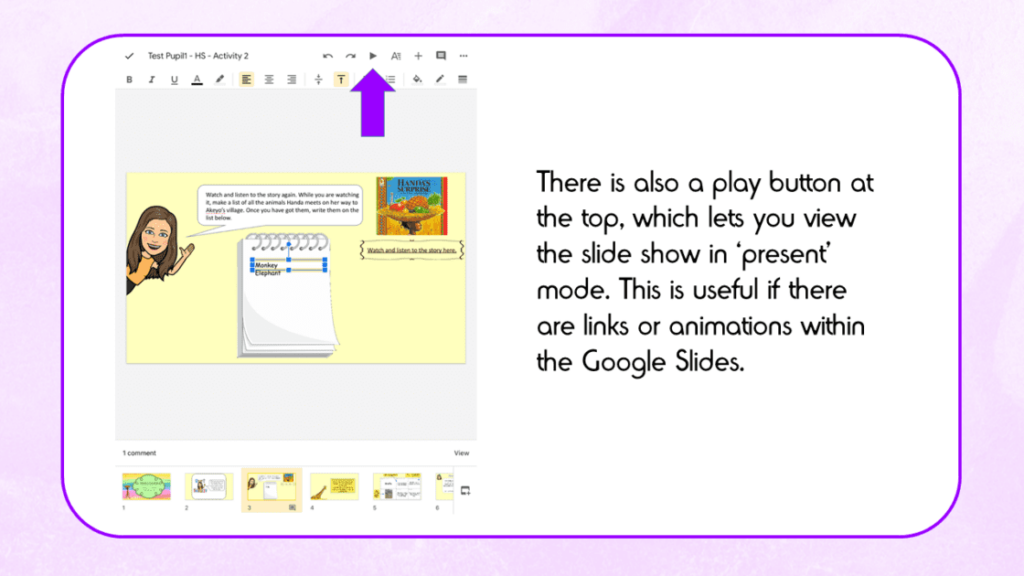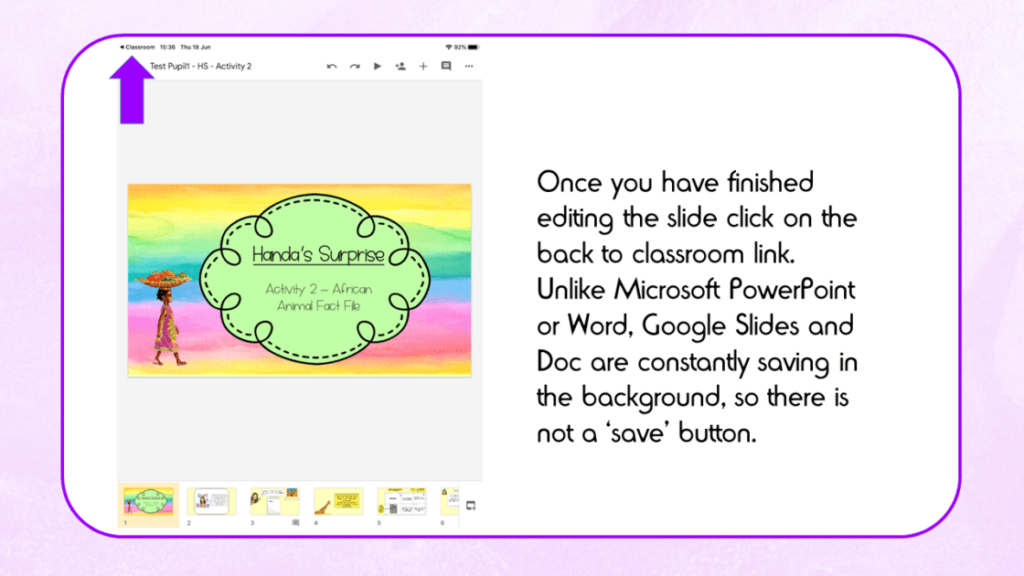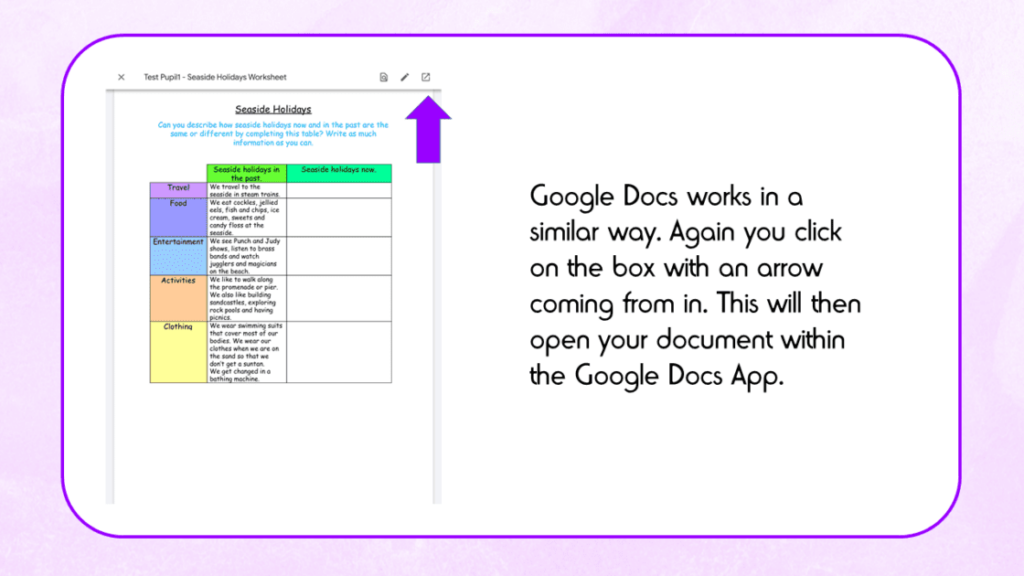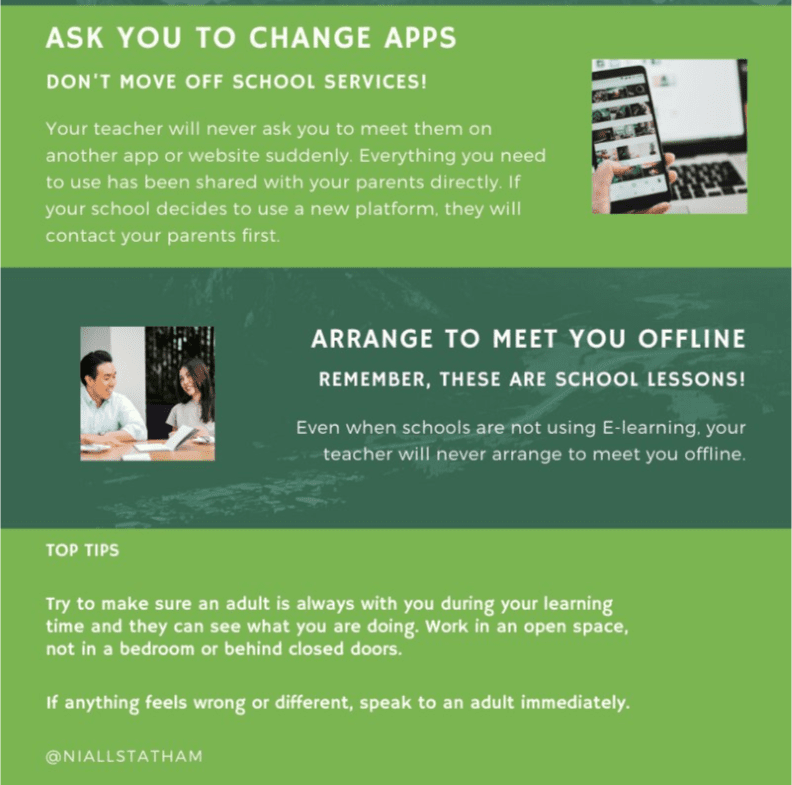About Google Classroom
Google Classroom is a platform for teachers and students to interact. We can post assignments, as well as communicating on fun and educational topics.
When students log on, they see a snapshot view of homework assignments, teacher announcements, student questions, and other important class information. Students can submit their work directly through Google Classroom, for teachers to mark. All of your child’s work stays organised and conveniently stored on Google Drive. Essentially, Google Classroom is where all your child’s schoolwork is created, exchanged, and stored.
How to access Google Classroom
To access Google Classroom, you should have received your child’s login details so they can gain access through the school’s website. There are step by step guides for this below:
How to Access Google Classroom using a Computer or Laptop
How to Access Google Classroom using an iPad
If you experience any problems logging in, please email the school (info@st-bedes.s-tyneside.sch.uk) and we will help you.
Submitting Work
The document below explains how to virtually ‘hand in’ any work completed on Google Slides or Docs.
How-to-access-and-return-work-in-Google-Classroom-using-an-iPad
How-to-access-and-return-work-in-Google-Classroom-using-PC-or-Laptop
E-Safety & Acceptable Use
Although G Suite is a safe tool for children to use at home, we would like to remind pupils of what is expected of them online. Please remember that your accounts are being monitored. Please find a copy of the school’s G Suite Acceptable Use Policy here.
Further E-Safety support can be found on the school’s E-Safety page. If you have any concerns, please get in touch with the school.